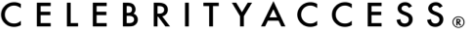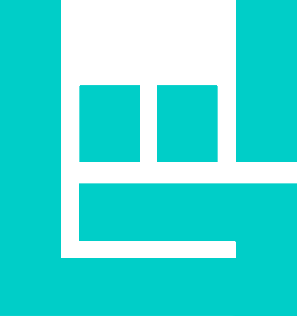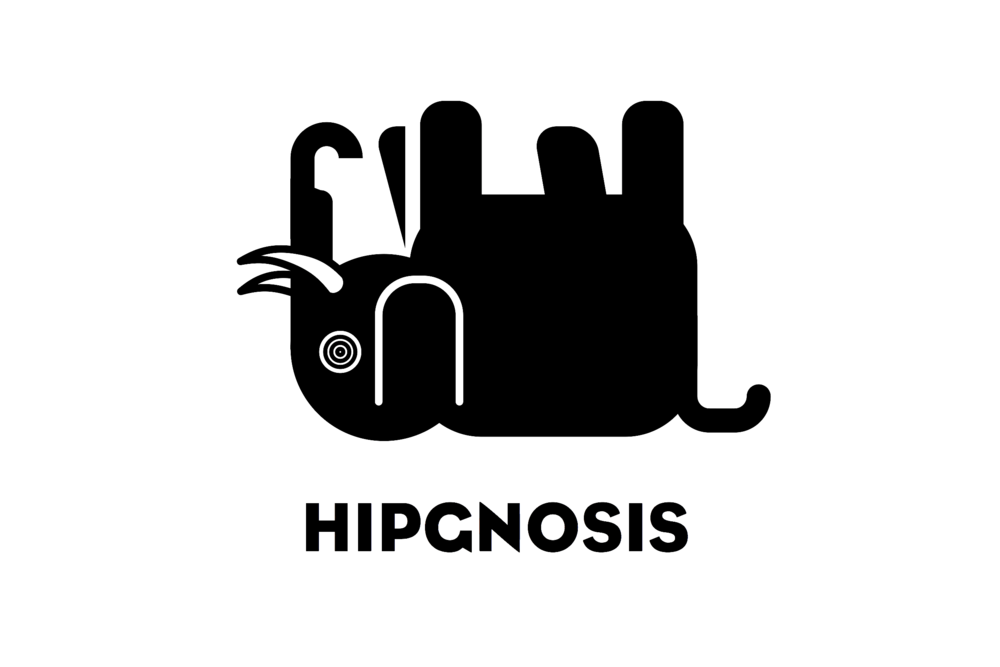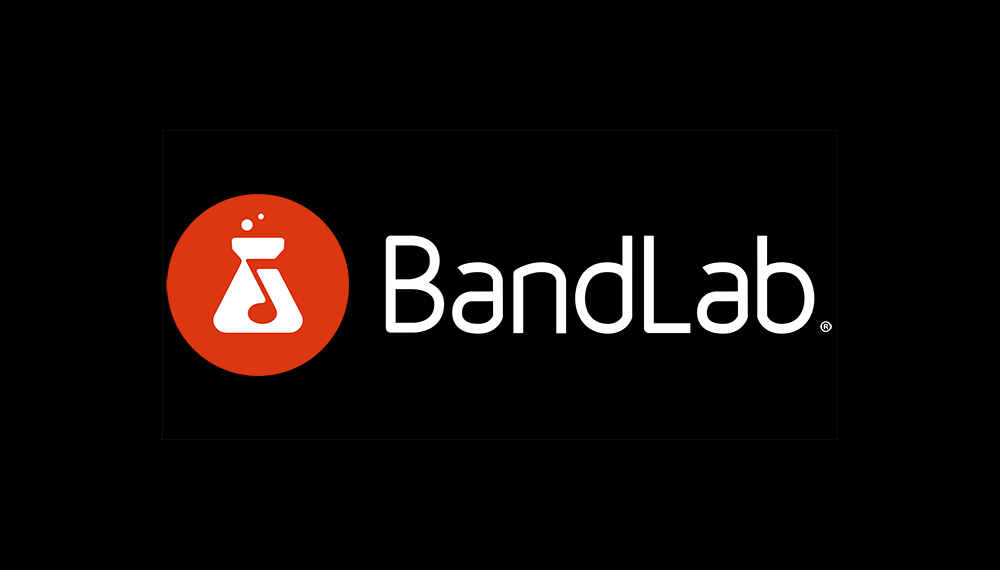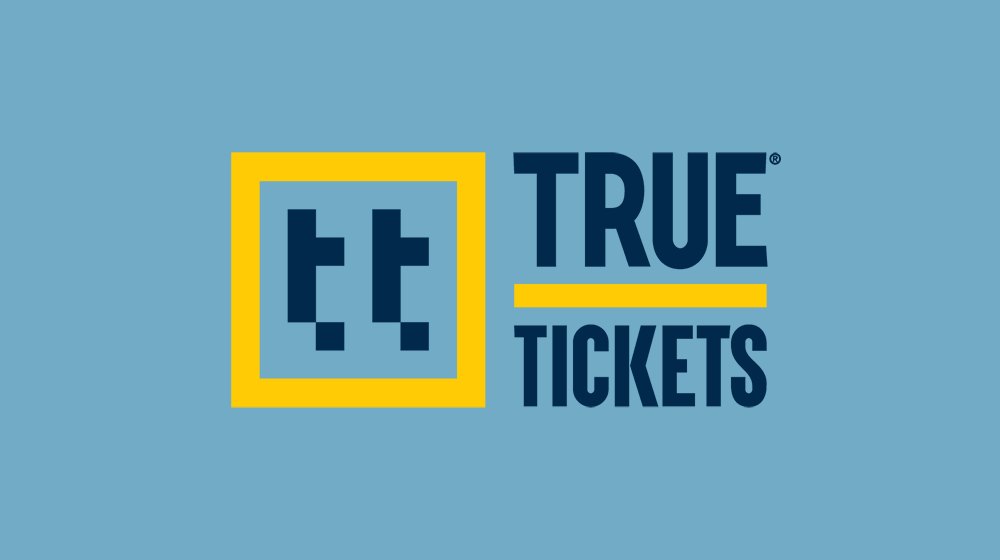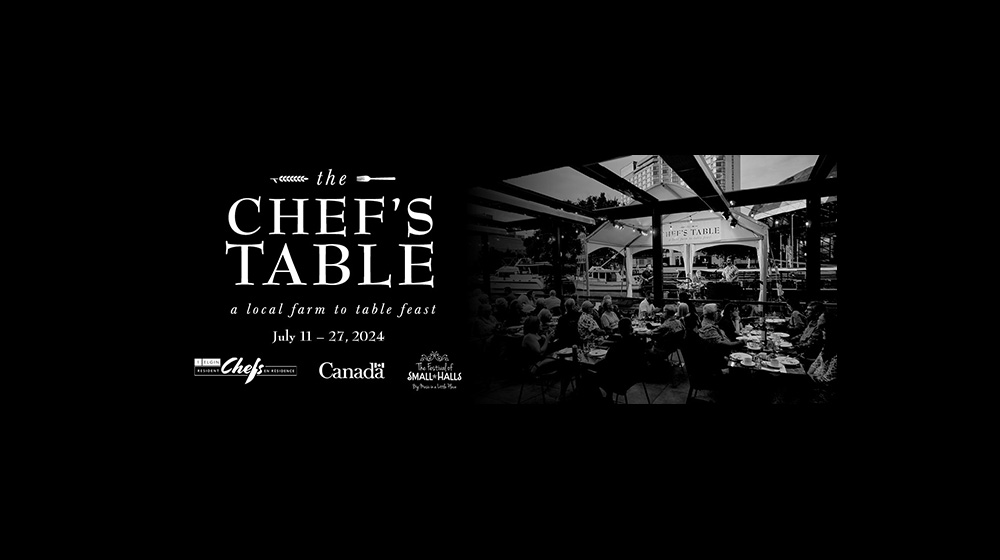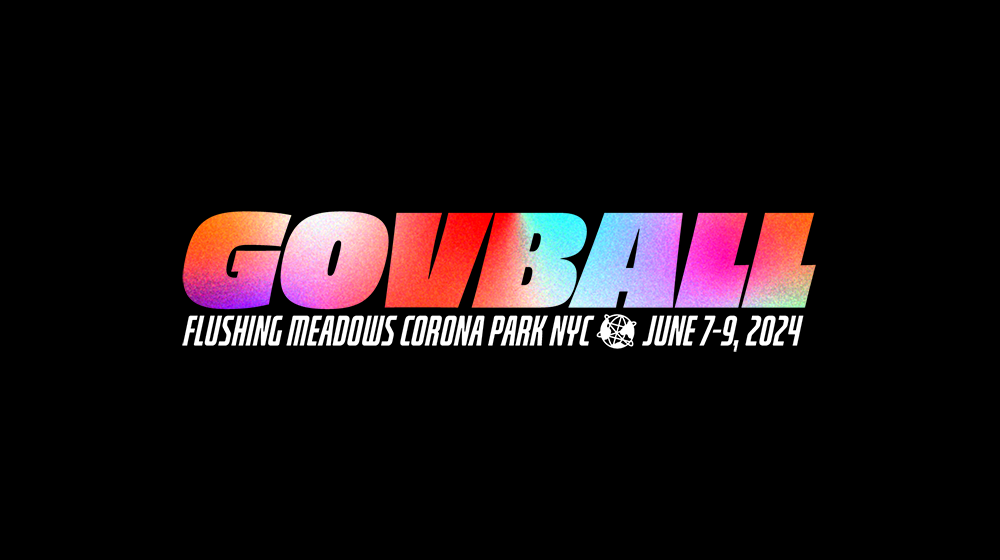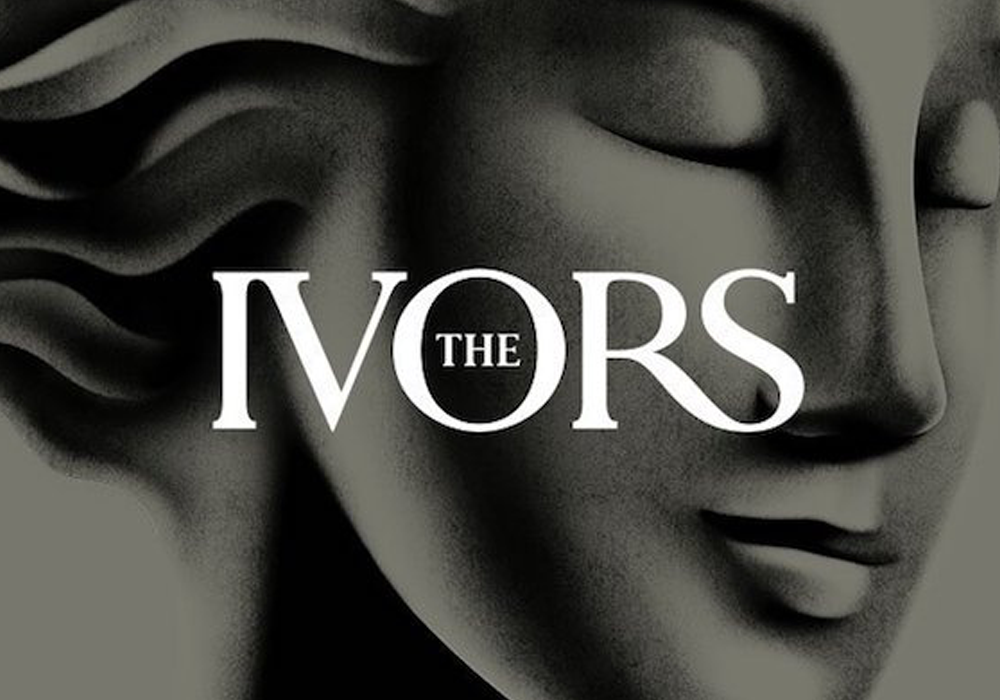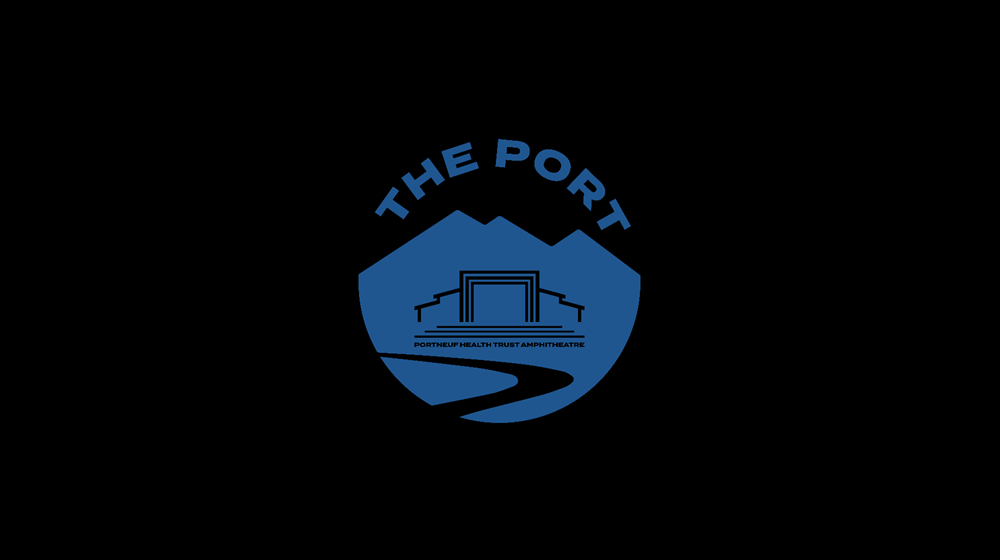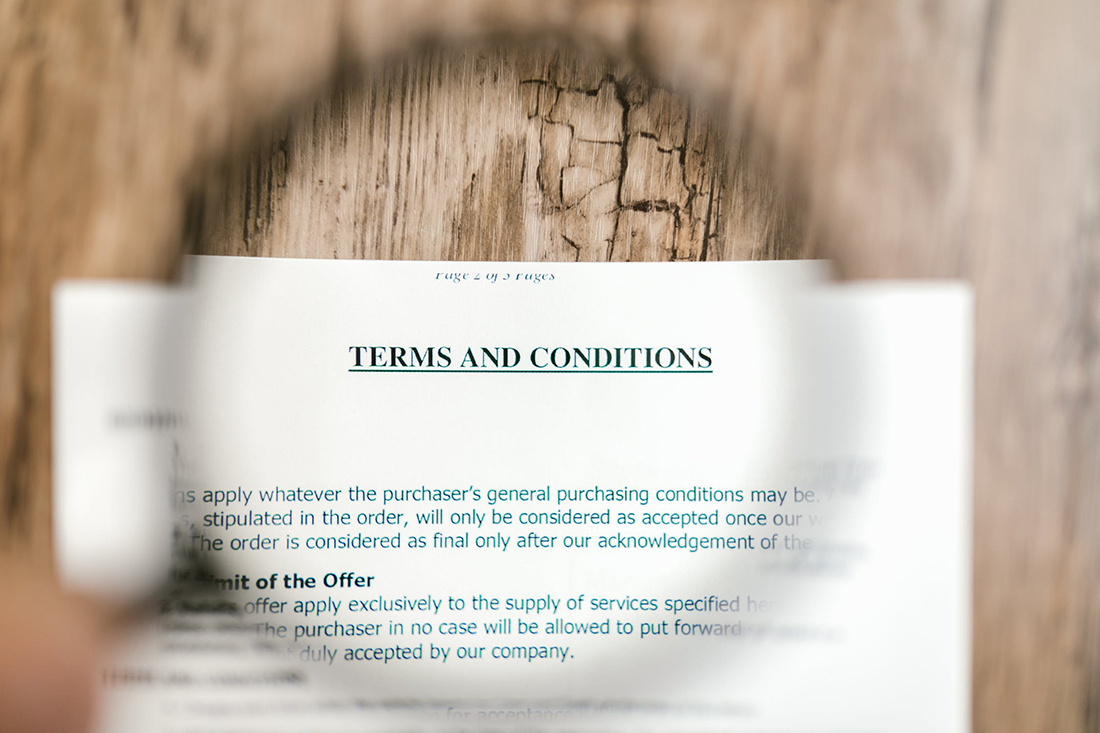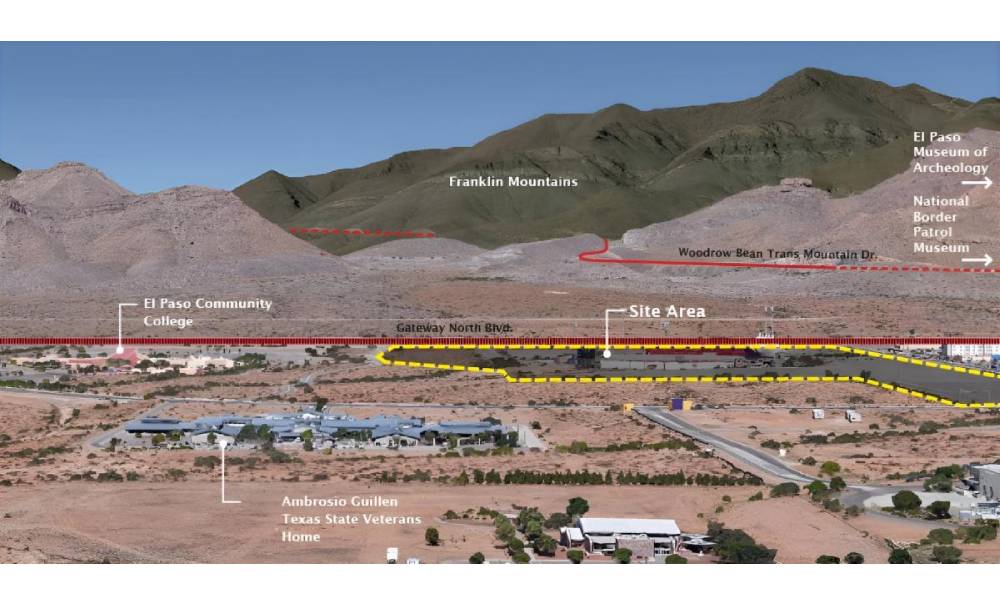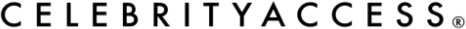SAN FRANCISCO (Hypebot) — YouTube Shorts is growing and has proven successful for music marketing, partly because of its integration with the full YouTube ecosystem.
by RORY DONAHUE of The Daily Rind Blog
YouTube Shorts are short-form, vertical videos – similar to Stories – that are created using a smartphone and uploaded directly to YouTube. With over 50 billion views per day and 1.5 billion logged in users per month, YouTube Shorts allows for a simple and accessible way to engage with your audience. Using YouTube’s built in creation tools, you can capture, edit, and add music!
Short-form content is everywhere! Shorts are searchable by tapping Shorts at the bottom of the YouTube app, discovery on the YouTube Homepage, through notifications and subscriptions, and of course, through the Shorts tab on a YouTube channel. Connect with your audience through YouTube Shorts and continue reading for more tips on creating and enhancing your Shorts.

How To Create Content On Shorts
Desktop
- On your desktop, sign into YouTube Studio and in the top right corner, click createand then upload files up to 60 seconds long.
- Make sure to include #Shorts in the title or description to help YouTube recommend your videos across the platform.
- You can edit up to 15 clips at a time, but be sure to edit the draft to complete the video details.
Mobile
- On your mobile device, open the YouTube app and tap create.
- To record a clip, hold capture or tap it to start recording and then again to stop.
- Tap Undo to remove the previous video clip, or tap Redo to add it back.
- Tap Done to preview and enhance the video.
- Tap Upload Short to publish your video.
How To Enhance Your Shorts
- Add audio to videos from YouTube’s library, but only for personal, non-commercial use, unless you have the appropriate licenses.
- Add text over your video and change the color, style, and alignment on the screen.
- Tap Timeline to edit when text is shown in your Short. Drag the start and stop points of a text clip to control when text shows in your short and when it disappears.
- Trim video segments to the perfect starting point.
- Other tips include: Adjusting Recording Speed, Recording Hands-Free, Applying Filters, or Adding a Background
How To Convert Existing Content Into Shorts
- Identify a video on your channel you want to utilize for content.
- On the video’s watchpage, click “create.”
- Edit the content to become short form and share it with your subscribers!
Remixing
- The source of your remixed audio is credited on the Sound Library page.
- To remix audio from another Short, in YouTube mobile, go to the Short you want to sample and click sound to find other Shorts that use that audio.
- Tap “Use this sound” and create a Short.