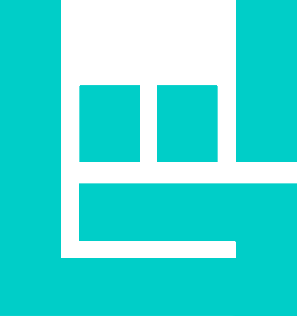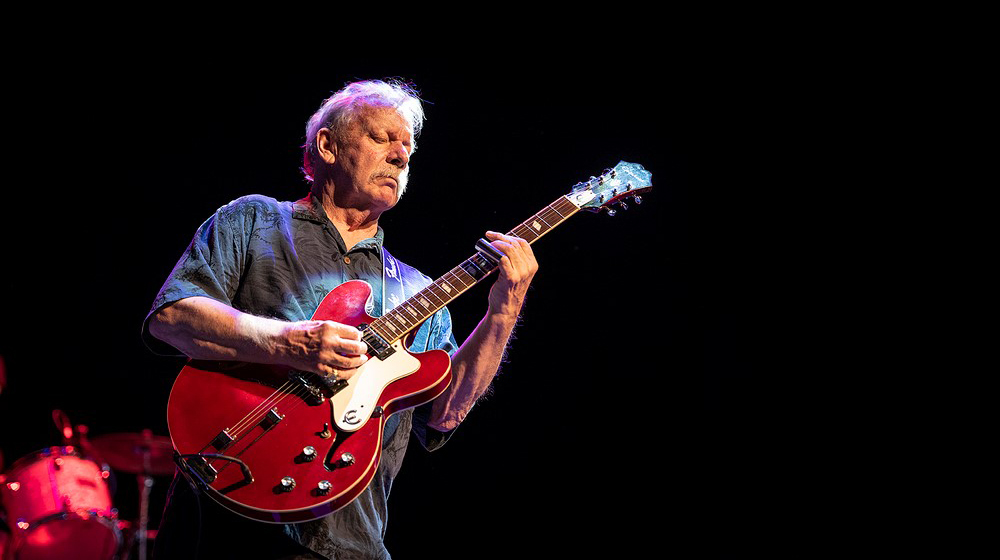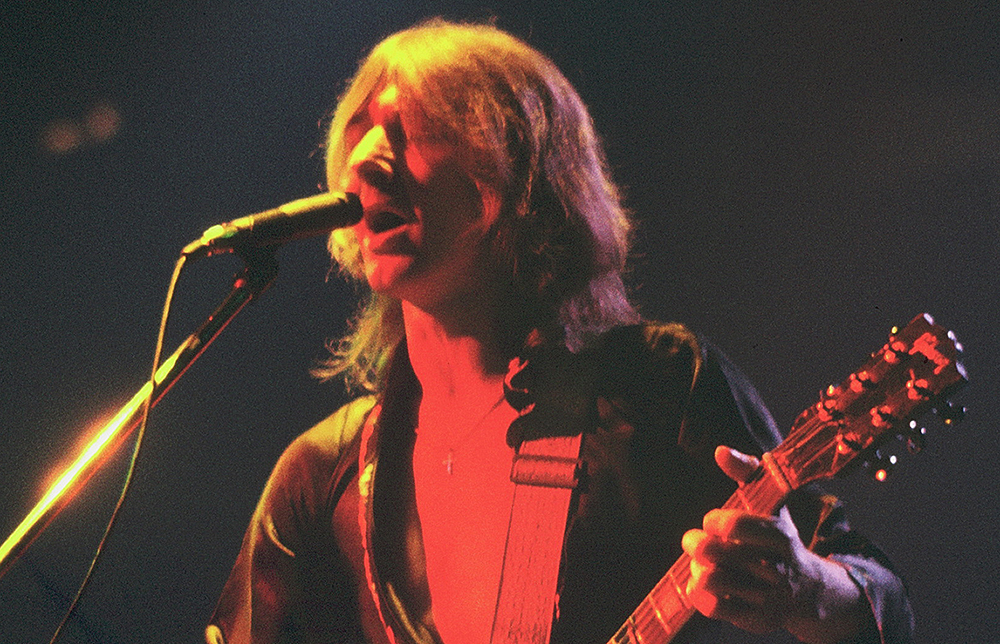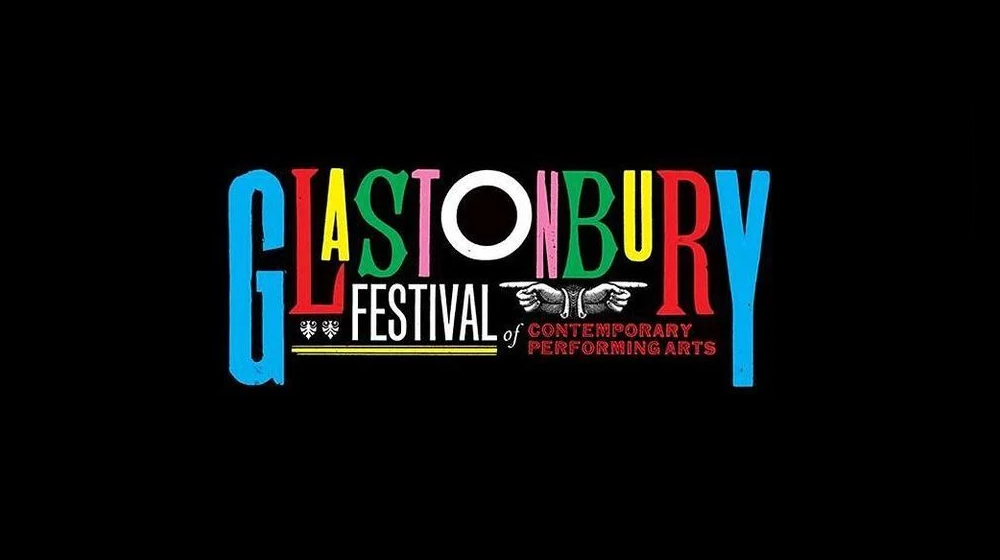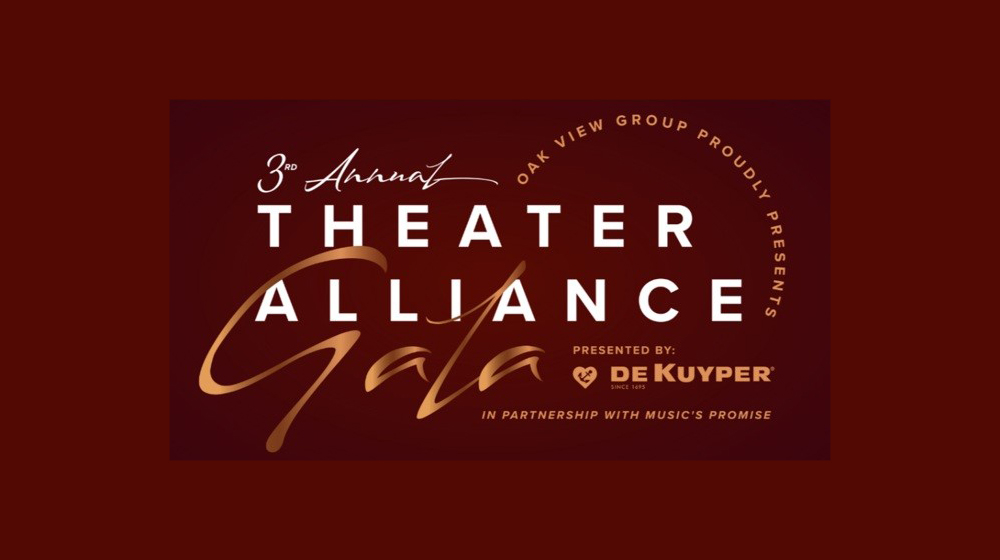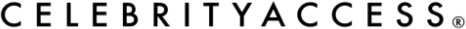PAL ALTO, CA (Hypebot) –
Recently Mike B decided to create a presence on Facebook for his blog GarageSpin which focuses on trends and technologies for garage-based home recording studios with great side trips looking at the challenges and opportunities that indie musicians face.
Social networking giant Facebook is an opportunity, and this week on Hypebot's Daily DIY Mike shares how to create a presence on Facebook. After showing why and how to create band Facebook pages, here Mike explains how to add music to Facebook.
How to Add Music to Facebook
Whether or not you are in a band, you may just want to add your favorite music to Facebook. There are some alternative, and pretty cool Facebook applications built to let you add music to your personal profile. Facebook apps have been created by a bunch of third party websites. Two great Facebook apps are the iLike app and Last.FM app. Be sure to check them out.
You'll need to create an account with any site whose Facebook application or music widget you decide to use. If you're in a band, and you want to add your band's music to your personal profile page, you can do a couple things. Once you create a band Facebook Page, you can add it to your regular Facebook profile's "Favorites" section.
You can also use one of several band Facebook applications, such as the ReverbNation App. iLike's and Last.Fm's Facebook widgets would also work. Which one you decide to use is your call.