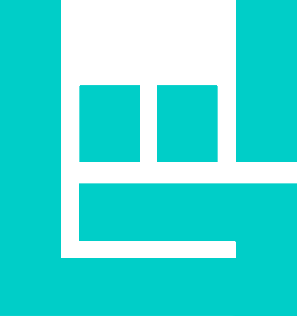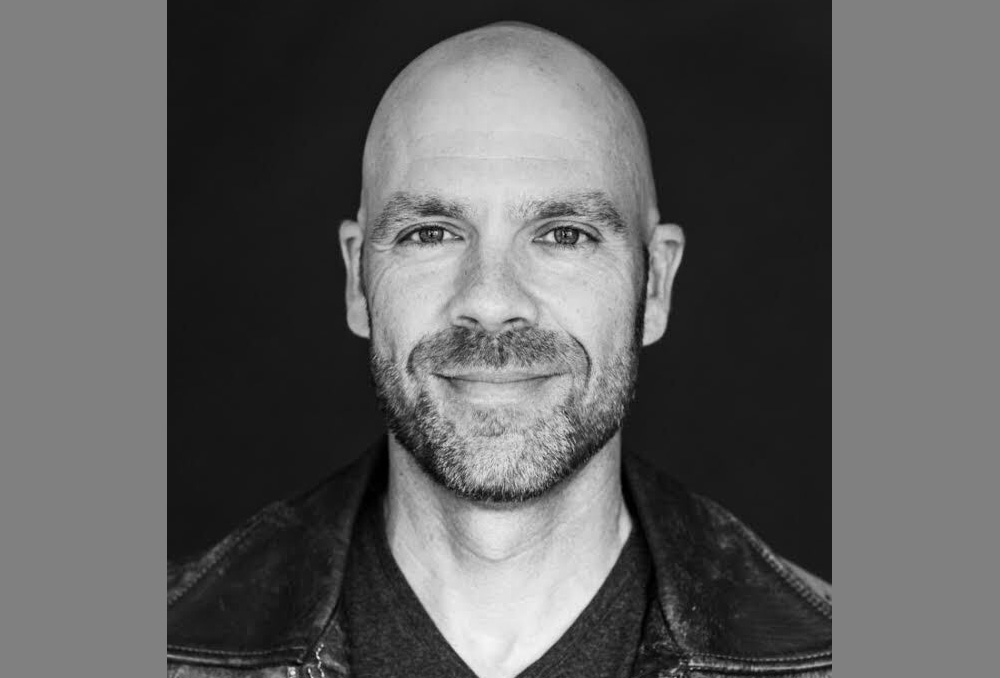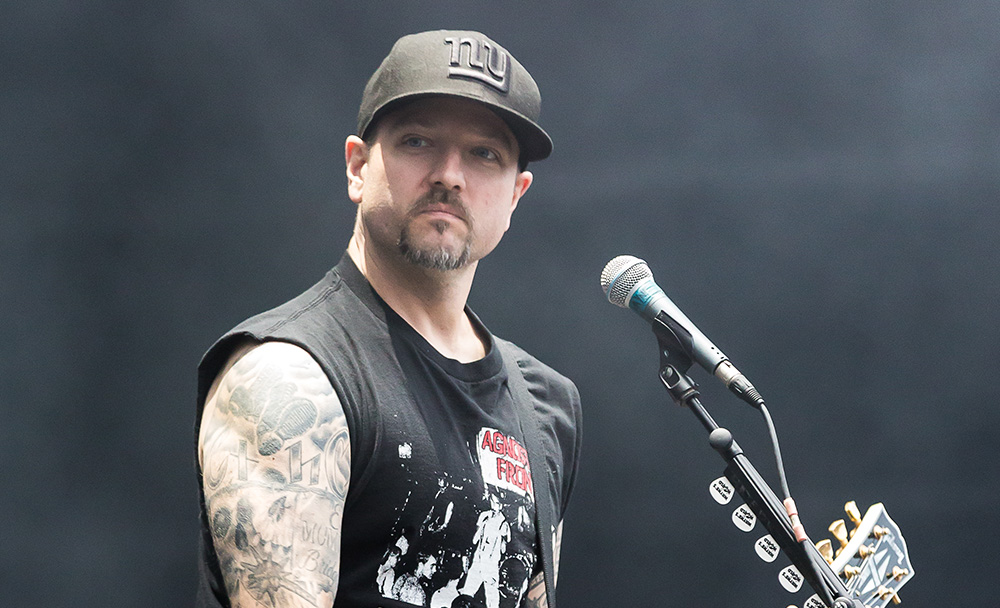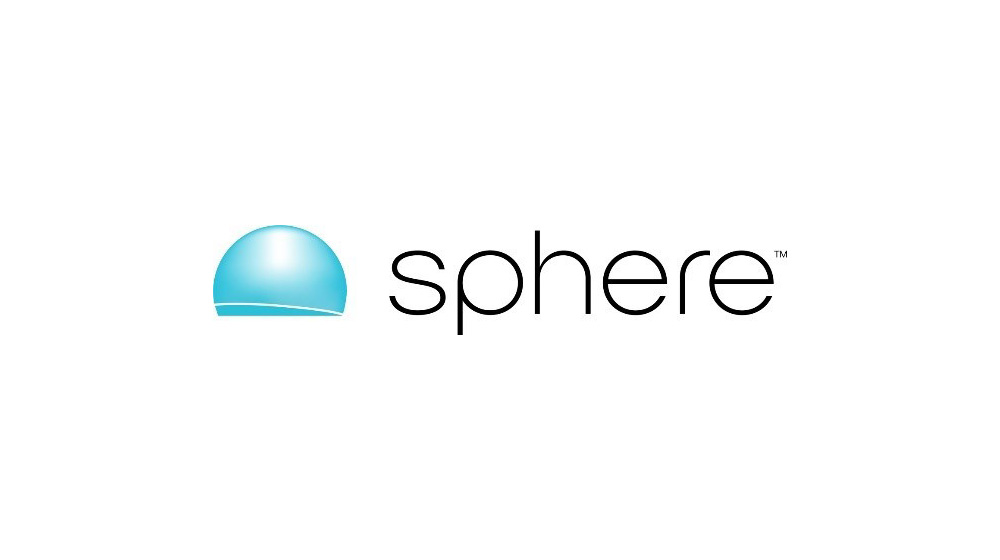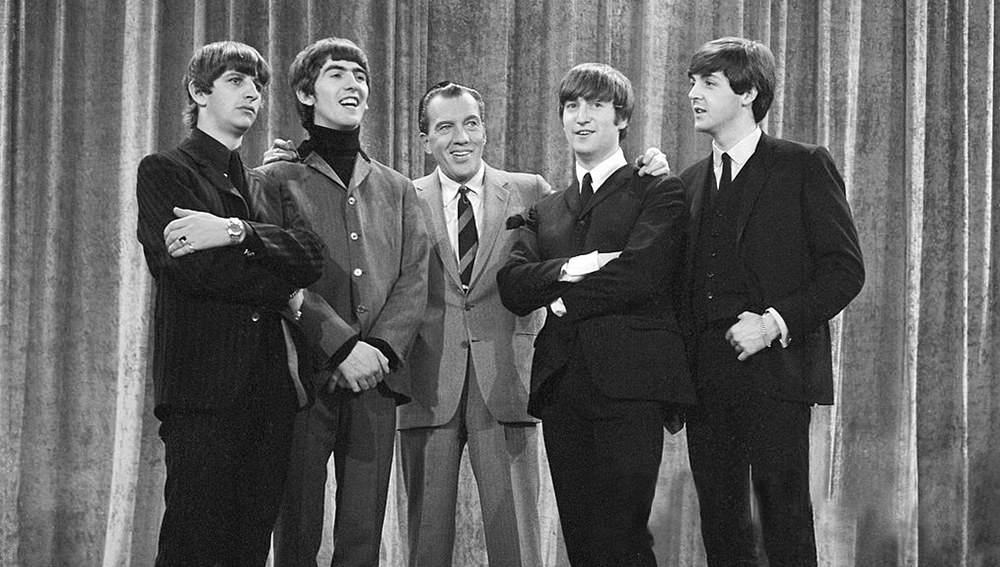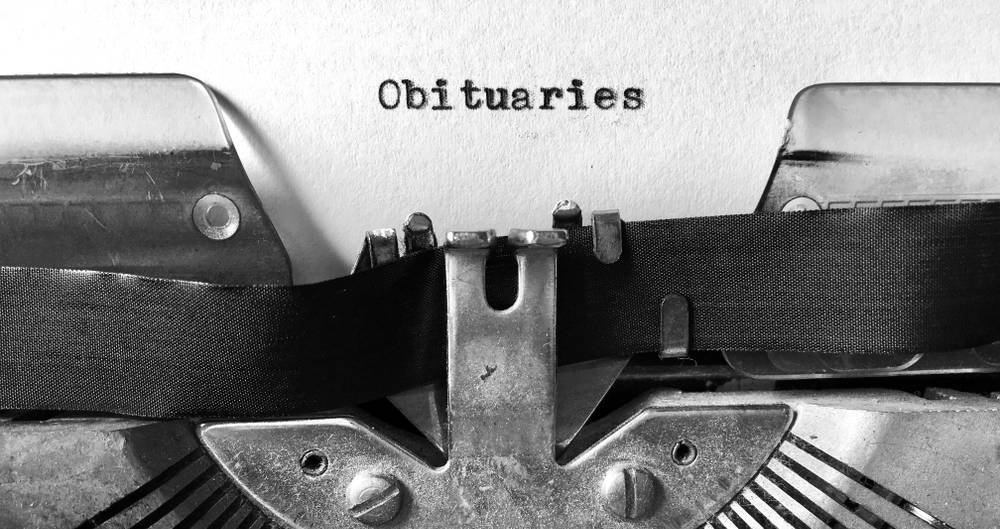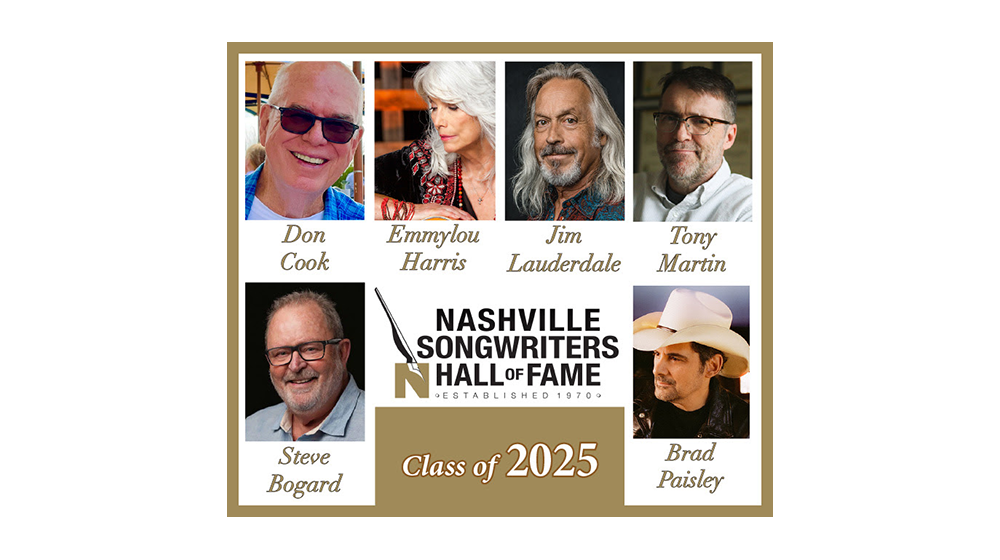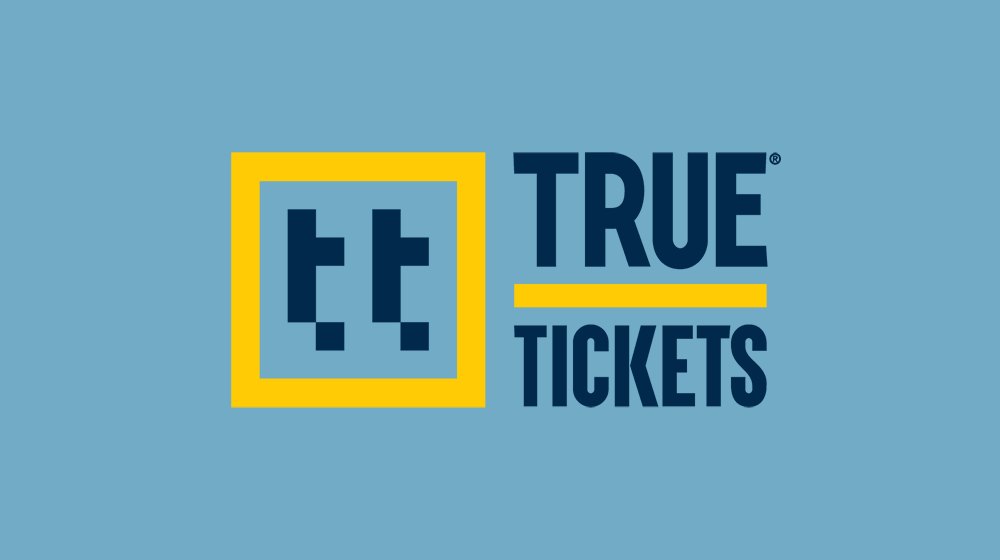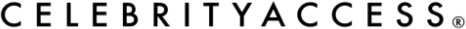(Hypebot) – While Apple often gets a lot of the attention when it comes to music apps, Android also has several options to bring to the table, whether it's an app for downloading and streaming music, finding the perfect workout playlist, or both.
Guest Post by Jaykishan Panchal of MoveoApps
“Without music, life would be a mistake.”¯ Friedrich Nietzsche
Music has been embedded in our daily life, since the beginning of time. It seeps into human civilization and till date there has been no substitute of music. Its subtler shades can display much more emotive force than the spoken word. Whether you are running across the park or working on an assignment, listening to some music can make any task a lot easier and fun.
These days, it has become rather easier to get ahold of music, thanks to the technology innovations. Today there is no need to download music on your desktop computer before transferring them to your mobile phones. With the availability of WiFi networks and high-speed data, you can easily download songs directly to your phone. If you are looking for some Android apps that allow you to search, download and play songs, we have a few thing for you.
The following are top 4 Android apps to download and play music on-the-go.
1. Music Maniac
An Android app, Music Maniac allows users to stream and download MP3 songs directly from the Internet to their smartphones. All you need to do is search the song by its title or artist name. The search results of this Android music app display complete information of the song, including its album name and name of the singer in order to make it easier for you to select the right tune.
Once you find the desired audio track, Music Maniac provides you with two options. You can either stream the audio or download it. This Android app also features a fully functional music player where you can listen the songs you have downloaded for free.
The best part of Music Maniac is that it allows you to create ringtones. In fact, this is a real handy feature and to leverage this, you will first need to add the song to your music library, which you want to set as your ringtone. The app already provides a dedicated editor, using which you can extract and save a part of the audio track and use the same as your ringtone.
The quality of MP3 downloaded by Music Maniac is also quite good.
2. Spotify
Spotify is an Android app designed to let users enjoy music for free. It makes your mobile music experience almost similar to that of web or desktop experience. You can access more than 20 million songs from various artists across the world. Be it a latest hit or an old favourite, Spotify gives you instant access to all its music. Apart from creating playlists and playing songs anytime and anywhere on shuffle mode, you can also use Spotify to listen your friends’ playlists.
This app offers a great feature for discovering new music. Spotify offers a ready-made playlist to suit your mood. You can even get personalized recommendations. With the premium package, you can play any songs on any device, be it a smartphone, tablet, laptop or desktop PCs. Besides, it lets you download songs for offline listening. And the sound quality is simply amazing.
With the free version you will have to listen to ads, but the premium version guarantees just uninterrupted music with no ads. Better yet, you can cancel your subscription any time you like.
3. Ultra CopyLeft MP3 Downloader
This is a free music download app for Android. Ultra CopyLeft MP3 Downloader also features the new material design UI. Regardless of the music genre you prefer, this Android app has something for everyone. Simply search the song you are looking for by its title, song name or artist name and Ultra CopyLeft MP3 Downloader lists all the available options.
The best thing about this Android app for downloading music is that it can list songs by bitrate, meaning you can list songs either in ascending or in descending orders. This feature is really convenient if you are looking for quality tracks.
Similar to other Android music apps we have discussed so far, Ultra CopyLeft MP3 Downloader lets you stream and listen to online music for free. There is no need to download them. But if you want, you also have the option to download them. You can even change between several languages such as English, Spanish and French, thanks to Ultra CopyLeft MP3 Downloader’s user-friendly settings page.
In addition, it comes with other amazing options like configure search engine speed, tag editor, play preview and Quality filter etc.
4. RockMyRun
Workout sessions bore a lot of people, especially if you have run a few miles every day to shed off those extra calories. Now imagine the world’s best DJs crafting running and work out mixes for you. Exciting, isn’t it! That’s exactly what RockMyRun does.
This is one of the ultimate Android apps to download your workout music. With talented DJ's creating mixes and playlists especially for your workout sessions, your body has no option but to react to those soundtracks. It allows you to match your BPM to your heart rate and filter your playlist length according to your workout session. Better yet, leverage the myBeat feature that changes the tune automatically based on your current state.
In short, RockMyRun helps you custom build your playlist, tailored according to your workout style. What more? You can download music and enjoy offline playback or just cache it. You can choose music from a wide range of genre, including Dubstep, House, Hip-hop/Rap, Pop, Rock, Latin, Seasonal, Country or more.
Besides, RockMyRun seamlessly works with other tracking apps such as Runkeeper, Nike+, Runtastic, MapMyRun and Endomondo.
Conclusion
While a lot of websites now allow user to download legal music for free, having a music download app on your mobile device has its own advantages. They not just allow you to download hundreds of thousands legal songs, but also provide a host of additional features to provide a unique mobile music experience. A bonus: Almost all of these apps offer a free version that allows you to enjoy copyright free music downloads on-the-go.
Author Bio:
Jaykishan Panchal is a content marketer at MoveoApps, an android app development company. He enjoys writing about Technology, marketing & industry trends. He is tech enthusiast and love to explore new stuff. You can follow him on Twitter @jaypanchal8