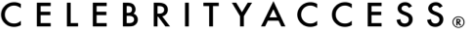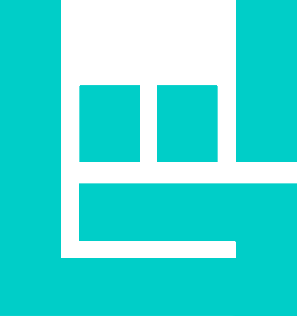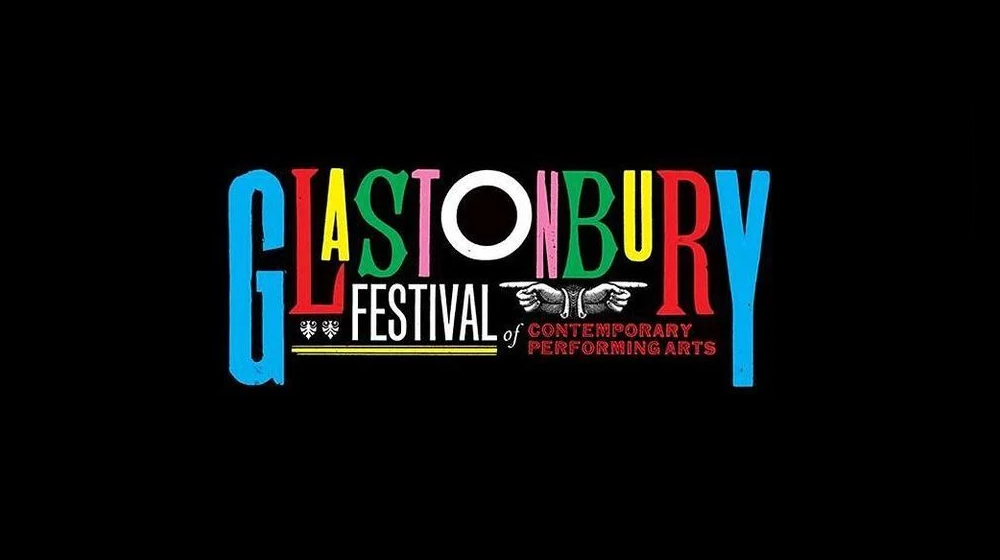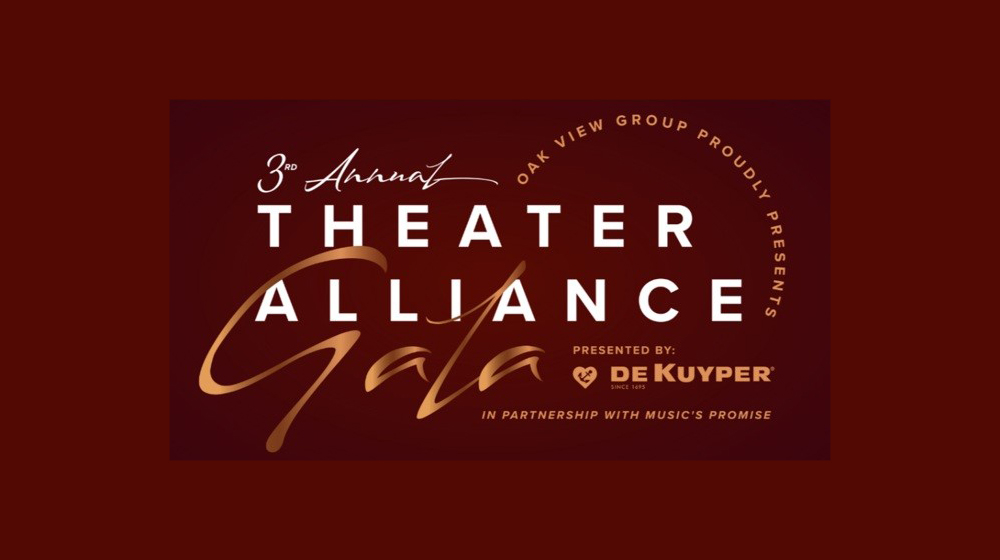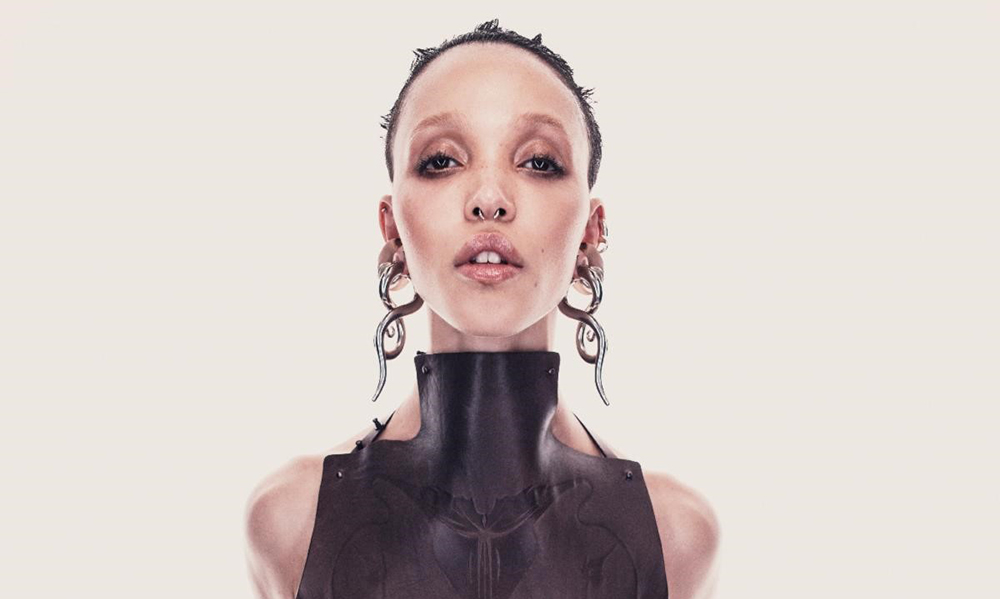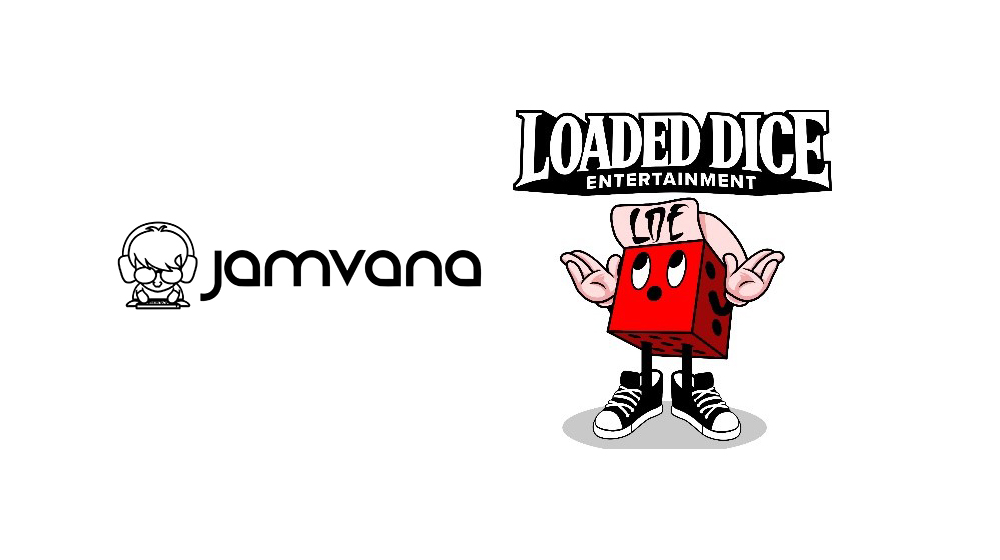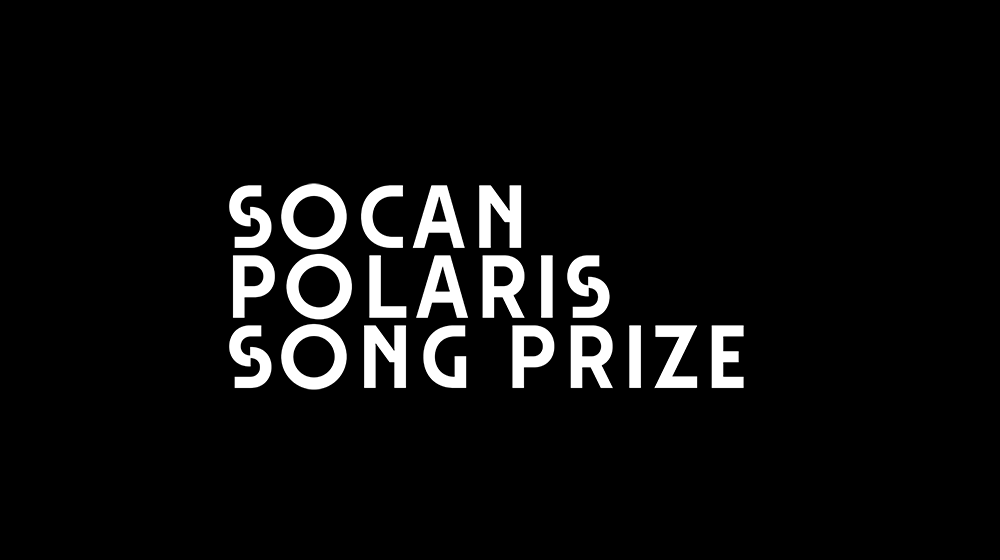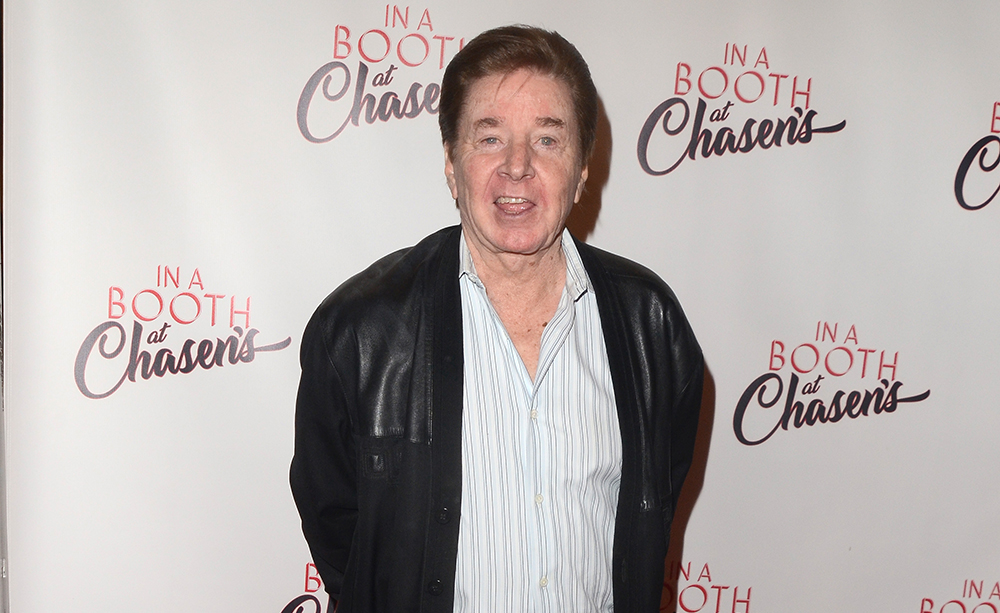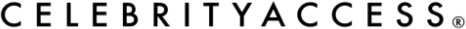(Hypebot) – Instagram Reels have been proven as a great music promotion tool. So here is a complete guide on how to check the performance of your reels to see what’s going right and wrong.
by Randi Zimmerman of Symphonic Blog
If you’re a fan of TikTok, you already know Instagram Reels is the perfect sister tool to help you create unique content in a less saturated space. We’ve already done a couple articles about how to improve your Reels, better engage your audience and more, but how do you check to see if your hard work is paying off? That’s where your Instagram Reels Insights come to play. Here’s the rundown…
Before we dive in…
We’ve partnered with Facebook to ensure that your content is protected, tracked, and set up for new monetization opportunities within the entire Facebook ecosystem. (That includes Instagram!) Our partnership with them lets us upload your content into Facebook’s systems for you, scanning to ensure nobody else is illegally using your content already, then makes it available for fans to use on Instagram and Facebook. // If you’re a Symphonic client and haven’t already opted into this service, check out this post to learn how.
Once you’ve already started posting your own Reels, it’s time to check up on how they’re doing.

About Instagram Reels Insights
The Instagram Reels Insights tool is a great feature to help you measure your engagement metrics on Instagram. With it, you get access to a breakdown of exactly how well your Reels are performing. The tool allows you to analyze how much attention you receive from each Reel (or post) on your account, and the insights include the number of followers, engagement rate, and total impressions.
This information is perfect to help you take note of what’s working and what isn’t, so you can adapt and evolve as you go.
NOTE: You must have a business or creator account on Instagram to view insights on your Reels.
How to view insights on your reels:
- Go to the Reels tab on your Instagram profile.
- Select the Reel you’d like to view metrics for.
- Below the Reel, tap View Insights.
Now, you’ll be able to see how many likes, comments, saves, and shares your post got. Along with these, you can see other engagement and post interactions metrics, such as:
- The number of unique accounts that have seen your reel on screen at least once, whether or not your reel was played. Reach is different from impressions, which may include multiple views of your reel by the same accounts.
- The number of plays, which are counted when a video starts to play automatically or because someone clicked to play the video. In some cases, such as when people see your reel on the web browser of their mobile device, your video may not play automatically.
——
“What makes the perfect Instagram Reel?”
There are a couple things you can do to improve the performance of your Reels. Instagram prefers original content, so anything created on another app and transferred over with a watermark isn’t going to cut it. They even announced publicly that, “content that is visibly recycled from other apps (i.e. contains logos or watermarks) makes the Reels experience less satisfying. So, we’re making this content less discoverable…”.
There are two ways to easily remove a TikTok watermark:
- Before uploading your final video to TikTok, make sure to screen record it. Then, you can crop the screen recording in your photo album to remove the TikTok watermark.
- Download and use a watermark removal tool like Snaptik or Apowersoft.
The next tip is easy. Everyone says it, but it really is true. Consistency really is key. (4-7 Reels a week is preferred.) We’ve talked about this next tip before on the blog, but we’ll say it again. Find your niche. Master it. Going in with everyone in the world in mind is a losing game. Especially as an artist, your niche gives you power. Whether that means posting videos on making synth wave beats, how you hand paint all your guitars, or a sneak peak into how you write lyrics, use your unique skills to your advantage.
There are tons of other ways to improve your content, too. This post, “6 Simple Hacks To Improve Your Instagram Reels” has a couple extra to keep in mind.
In Conclusion…
Instagram Reels Insights gives you a ton of great information to help you stay on track, but that’s not the only tool available to you. Your general Instagram analytics features also offer data on how your content is performing. With these in mind, you can adjust your strategy as you go and learn from your mistakes. In the meantime, keep creating! You never know what may blow up.